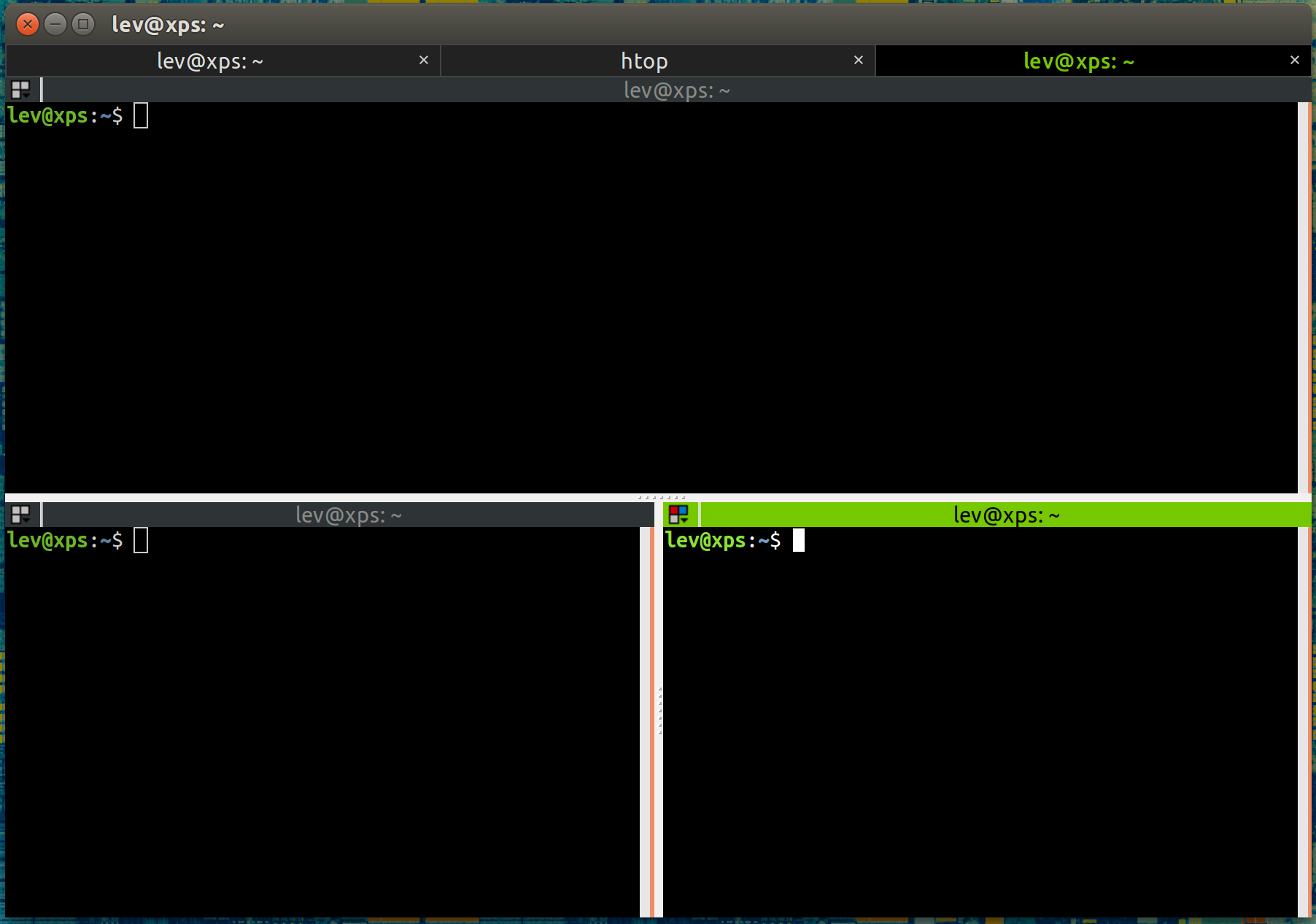I was looking for an iTerm2 replacement after I switched to Ubuntu from OS X. I’m using terminal splits heavily but don’t want to use tmux as my primary terminal emulator. So I’ve found a project called Terminator. It supports almost all features that I was using in iTerm2 including splits and broadcast input. It’s written in Python with PyGTK. One of the things I didn’t like was an appearance of tabs in HiDPI environment. My laptop has a HiDPI display and gnome scale factor is set to 2. So with scale factor 2 tabs looks like this:
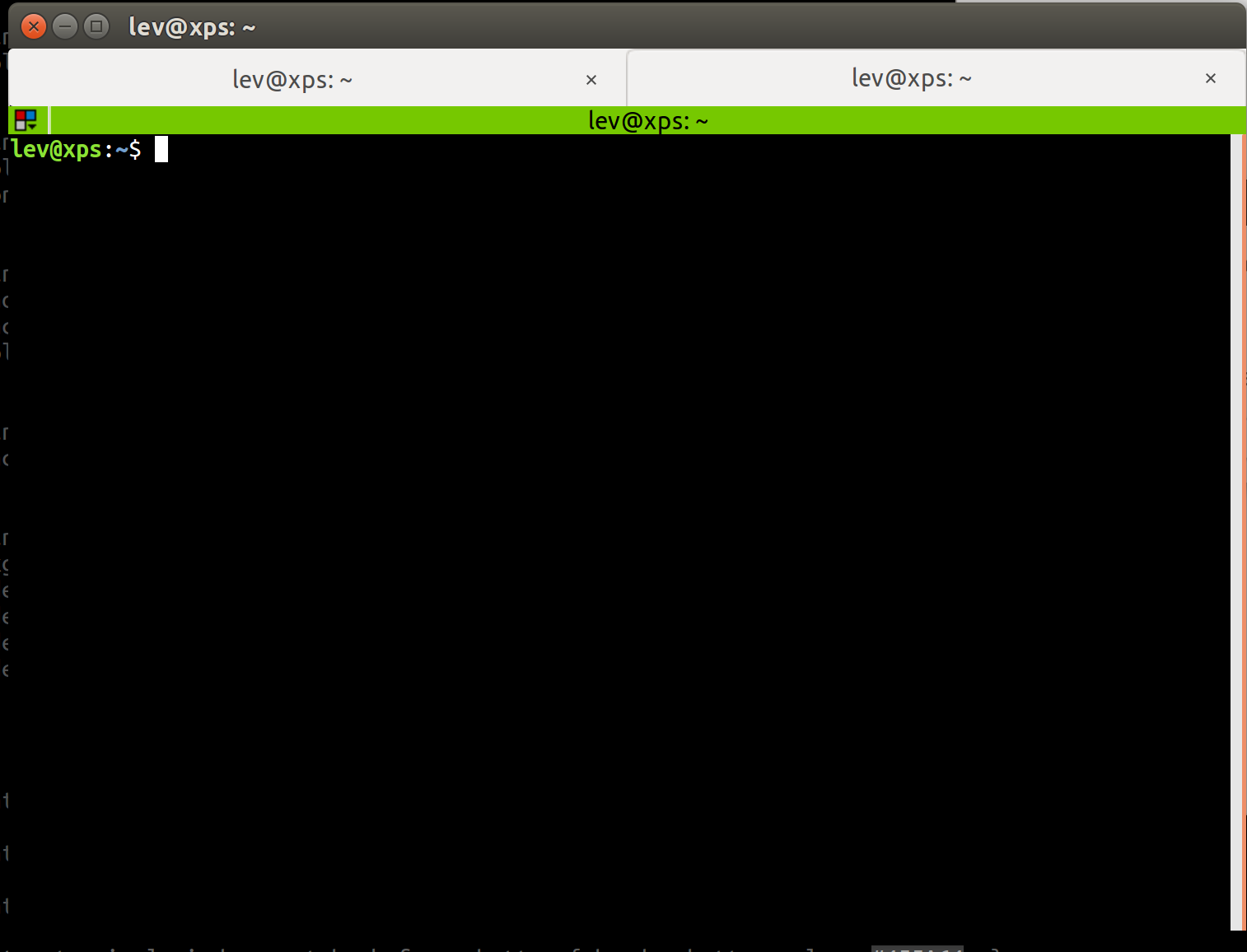
They are huge, vertical paddings are too high. Well, it’s open source, right?
After some digging it turned out that gtk-3 styles are described with a pure CSS.
And it’s possible to override almost every design aspect of any GTK-3 application.
Overrides can be defined in ~/.config/gtk-3.0/gtk.css file. That is what I ended
up with there:
UPD 2018: This style is supposed to work on bionic
Original snippet
That is how it looks: